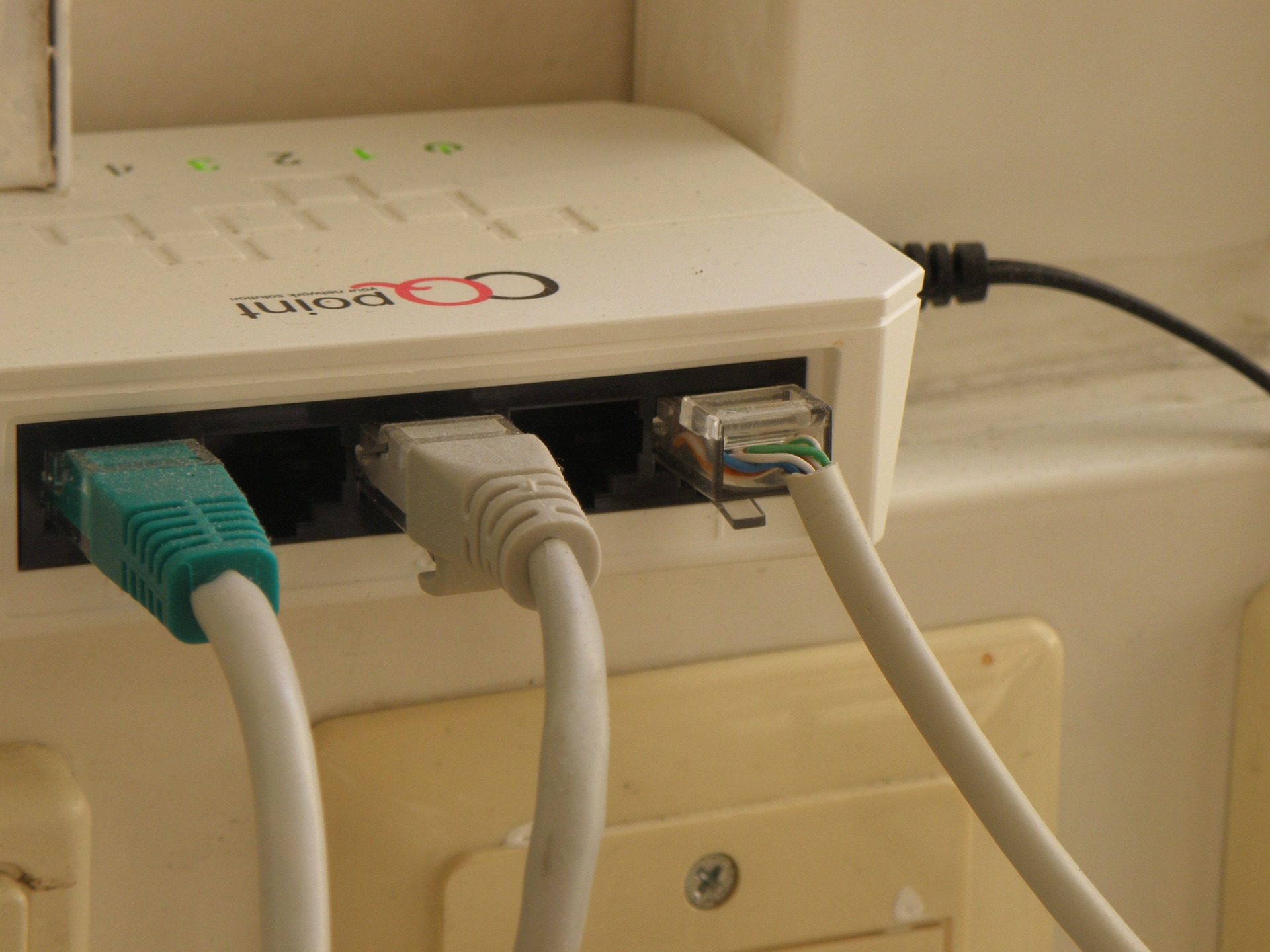Preparing your home network for multiple smart devices
As homes add more smart devices for lighting, security, entertainment, and appliances, networks need deliberate planning to preserve reliable connectivity. This article outlines practical steps to assess capacity, reduce latency, secure devices, and maintain consistent coverage so multiple devices can function without interrupting streaming, calls, or automation.

Modern homes often host dozens of connected devices that share a single internet connection. Preparing your home network for multiple smart devices means balancing bandwidth and throughput, reducing latency, ensuring robust WiFi coverage, and applying ongoing monitoring and security practices. The sections below explain how each factor affects device behavior, what equipment or settings to consider, and straightforward troubleshooting tips to maintain smooth performance as you add more devices.
How does connectivity affect multiple devices?
Connectivity describes how devices link to your network and internet. When many devices connect simultaneously — phones, smart TVs, thermostats, cameras, and voice assistants — each consumes part of the available connection. Local network topology (wired vs wireless), signal quality, and the router’s ability to manage many clients determine whether devices stay connected. Prioritize critical devices on wired Ethernet when feasible, segment device groups using guest networks or VLANs, and check that your internet plan provides sufficient upstream and downstream capacity for typical household use.
How much bandwidth and throughput do you need?
Bandwidth and throughput refer to the available data rate and the actual transfer speed across your network. Streaming high-definition video, cloud backups, and firmware updates can rapidly consume bandwidth. Estimate needs by listing simultaneous activities: a 4K stream may require 25 Mbps, video calls around 2–4 Mbps each, and cameras depend on resolution and frame rate. Add a margin for bursts and background tasks. If multiple streams and frequent uploads are common, consider an internet plan with higher bandwidth and a router that supports gigabit LAN/WAN throughput to avoid bottlenecks.
How does latency impact performance?
Latency is the delay between sending and receiving data. Low latency matters for real-time applications like video calls, gaming, and responsive smart home automations. Wireless interference, overloaded routers, and weak links in mesh systems increase latency. Reduce latency by minimizing wireless hops (favor direct connections when possible), selecting 5 GHz bands for low-interference links, and using QoS (Quality of Service) settings on capable routers to prioritize latency-sensitive traffic. Regularly monitoring latency with simple tools can reveal trends that indicate required network adjustments.
What role does your WiFi router and mesh coverage play?
WiFi hardware defines signal reach, client limits, and feature sets. A single router may suffice in small homes, but larger or multi-story properties often need mesh systems or additional access points to maintain coverage. Mesh networks extend coverage while keeping devices on a single SSID, but each hop can affect throughput if the backhaul is constrained. Choose routers and mesh nodes that support current standards (Wi‑Fi 5/6/6E where available), ensure sufficient backhaul capacity (wired backhaul is preferable), and place nodes to avoid physical obstructions that degrade signal.
How to manage security and monitoring for smart devices?
Security becomes critical as device count grows. Change default passwords, apply firmware updates promptly, and isolate IoT devices on a separate network or guest SSID to limit lateral access. Enable WPA3 if supported or at least WPA2 with a strong passphrase. Use network monitoring tools or router dashboards to view connected clients and unusual traffic patterns; several consumer routers include basic monitoring and alerts. Consider running regular scans for unknown devices and reviewing logs for repeated failed login attempts or unexpected outbound connections.
How to approach optimization and troubleshooting?
Optimization combines firmware updates, channel tuning, QoS, and capacity planning. Start by updating router firmware and device software. Use analyzer apps to check channel congestion and move busy networks to less occupied channels. Configure QoS to prioritize video calls or security cameras over bulk transfers. For troubleshooting, identify whether issues are local (device, app) or network-wide: test wired vs wireless connections, reboot the modem and router, and isolate a device to see if the problem persists. Keep a simple inventory of devices, IP addresses, and MAC addresses to speed diagnosis.
In summary, preparing your home network for multiple smart devices requires an integrated approach: assess connectivity and bandwidth needs, limit latency where responsiveness matters, expand coverage with appropriate WiFi or mesh hardware, and implement security and monitoring to manage risk. Regular optimization and systematic troubleshooting help maintain consistent performance as the number and complexity of devices in your home grow.